Ensuring you have a webinar email strategy in place can completely change the way that attendees engage with your brand and product. It can set the tone that you aren’t just a leader in your area, but also encourage users to connect to your brand and explore what you have to offer, driving product growth while connecting to your audience.
Table of Contents
1. How many webinar follow-up emails should you send?
3. What to Include in Webinar Invite Emails [TEMPLATES]
4. After the Event – Webinar Follow-up Emails
Below we’ve put together for you a webinar email automation strategy example and set of templates to help convert users, all while keeping in mind how you might measure success along the way.
TLDR
In case you’re short of time, here’s a quick TLDR for you!
-
Don’t wait too long before announcing your webinar as you don’t want people to forget to join!
-
Segment users based on attendance or not and craft a proper professional email for their respective experiences.
-
Set up a reminder cadence that summarizes all the important information and doesn’t force users to click on a Zoom link to find out when the event is happening!
-
Decide why it is you’re hosting a webinar in the first place, set measurements of success, and target the right follow-up content.
How many webinar follow-up emails should you send?
The question of how many webinar emails you should send is a tricky one. You need to find a balance between reminding people to join your event and not being overly spammy about it.
While there may not be a one-size fits all for this one, there are a few things you may want to keep in mind:
-
Asking people to join you a month or more before the event itself may be too far in advance of your webinar email strategy, while waiting too long will result in people being busy. After running some tests myself on this front, I’d recommend a max of 2 weeks before for the first invite email.
-
You also need to consider that you will have to set up different segments and different flows for those who have already signed up and those yet to do so.
-
Likewise, you will need to set up different flows for people who attended and did not.
With that in mind, you’re looking at a total of at least 9-10 webinar emails on the whole. This may sound like a lot, but let’s break them down!

Webinar Invite Emails
Before the webinar, you want to set up a cadence of webinar emails that remind people to join your event.
A typical cadence looks a little bit like this:
-
Email 1: First invite, 2 weeks prior to the event.
-
Email 2: Second invite, 1 week prior to the event.
-
Email 3: Third invite, 1 day prior to the event.
-
Email 4: Fourth invite, 1 hour prior to the event.
With each subsequent webinar email you send after the first invite, you want to be able to segment users and target the emails a bit more precisely.
For example:
-
Email 1 -> Send to everyone on your list
-
Email 2 -> Send to everyone who has not registered yet
-
Email 3 -> Send to everyone who has still not registered
So on and so forth. Now, if you want to get fancy about it, you can always create further segments (provided that your email marketing tool allows you to do this) and send a different version of Email 2 to those users who clicked but did not register compared to those who opened the email but never clicked on the registration link.
However, to create any mailing sequence, you might need to use a webinar platform that offers integration with your email automation software. LiveWebinar has direct integrations with up to 17 different marketing platforms, and even more if you connect it with Zapier.

What to Include in Webinar Invite Emails [TEMPLATES]
The best webinar invite emails are those that tell the reader why to join and get to the point quickly. Most importantly, you want to provide all of the information upfront and not ask the reader to look for information.
The very first webinar email should have all the bells and whistles as it’s likely the first opportunity you have to get their attention, while the other emails will act as reminders.
Let’s take as an example a webinar about what metrics to track in SaaS, a subject that may not sound like a whole lot of fun, but there are still ways to make this interesting!
🚨 Important: there are placeholders in the email examples below, please be sure to not use [First name] or [speaker’s name] 😆 Don’t be that person.
Email 1 - The First Invite (2 weeks before the event)
Hi [Name],
Building products is hard, and in a world often ruled by data it can be really confusing to even know what to track in order to make sure you stay on top of things. Is there really a metric to rule them all? Which ones do you focus on first?
Whether you’re an expert in data analysis or want to expand your knowledge, our next webinar is for you!
Join us and [speaker’s name] as we dig deep into the following:
-
What metrics to track and why.
-
How metrics can help your product grow.
-
Tying metrics for objectives and outcomes.
And of course, join us for a Q&A at the end!
When: April 20, 2024
Time: 1pm EST / 6pm BST
[CTA -> REGISTER]
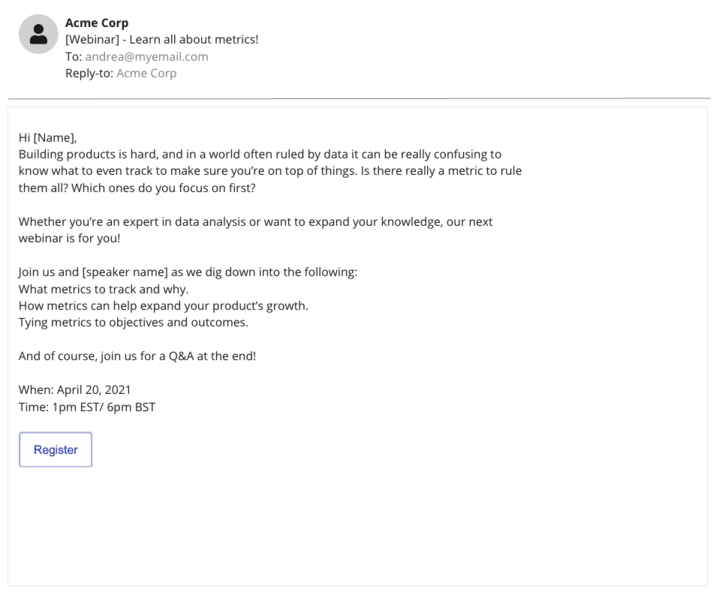
Why this works:
-
It described the pain point from the very beginning and appealed to a problem to solve (Why they should join)
-
Told a brief story about why it’s frustrating (products are hard!)
-
Introduced the speaker and the key points they will cover.
-
Clearly provided the time (with multiple time zones) and date of the event.
The reader gets all the information upfront, making it more likely for them to want to join.
Email 2 - The Second Invite (1 week before the event)
Hi [Name],
In a world ruled by data, how do you know which metric is the right one to track? Is there really a metric to rule them all?
Join us and [speaker’s name] as we answer all of your data-tracking questions about the right metrics to track. In this webinar we will cover:
-
What metrics to track and why.
-
How metrics can help your product grow.
-
Tying metrics to objectives and outcomes.
And of course, join us for a Q&A at the end!
When: April 20, 2024
Time: 1pm EST / 6pm BST
[CTA -> REGISTER]
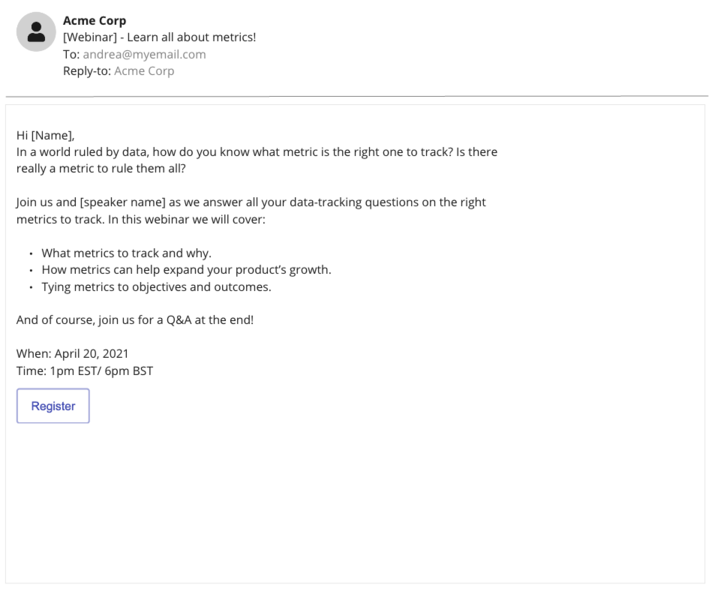
Why this works:
-
This is a slightly condensed and rearranged version of the first webinar email. Remember, it’s likely that people have already read the first one, so you want to keep this a bit more concise.
-
It mentions the same key points as before.
-
Includes all relevant event information.

Email 3 - The Third Invite (1 day before event)
Hi [Name],
Are you wondering how to power up your internal data tracking and keep your metrics outcome-focused? If so, our next webinar is for you!
Join us and [speaker’s name] as we discuss some of the following topics:
-
What metrics to track and why.
-
How metrics can help your product grow.
-
Tying metrics to objectives and outcomes.
And of course, join us for a Q&A at the end!
When: April 20, 2024
Time: 1pm EST / 6pm BST
[CTA -> REGISTER]
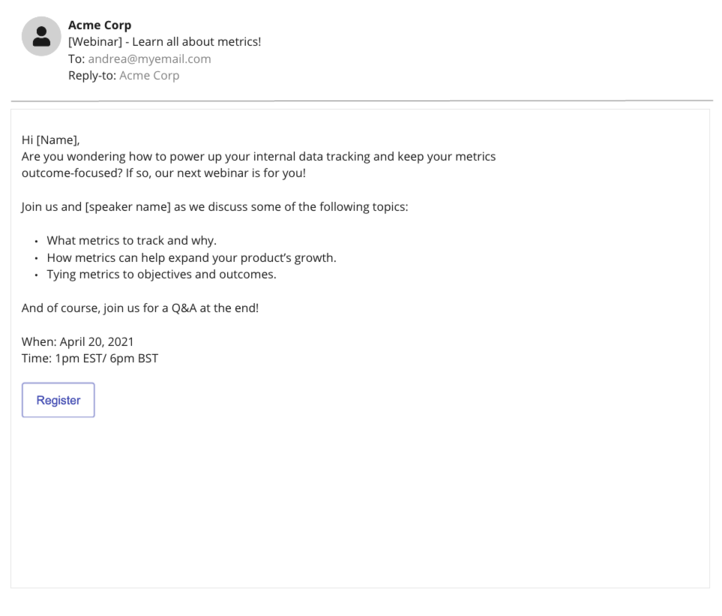
Why this works:
-
It’s concise and informative.
-
Provides benefits and key points about joining the webinar by email.
-
Has the relevant event information.
Email 4 - The Fourth Invite (1 hour before the event)
Hi [Name],
We have an amazing webinar today!
Join us and [speaker’s name] as we discuss some of the following topics:
-
What metrics to track and why.
-
How metrics can help your product grow.
-
Tying metrics to objectives and outcomes.
And of course, join us for a Q&A at the end! You don't want to miss this.
When: Today
Time: 1pm EST / 6pm BST
[CTA -> REGISTER]
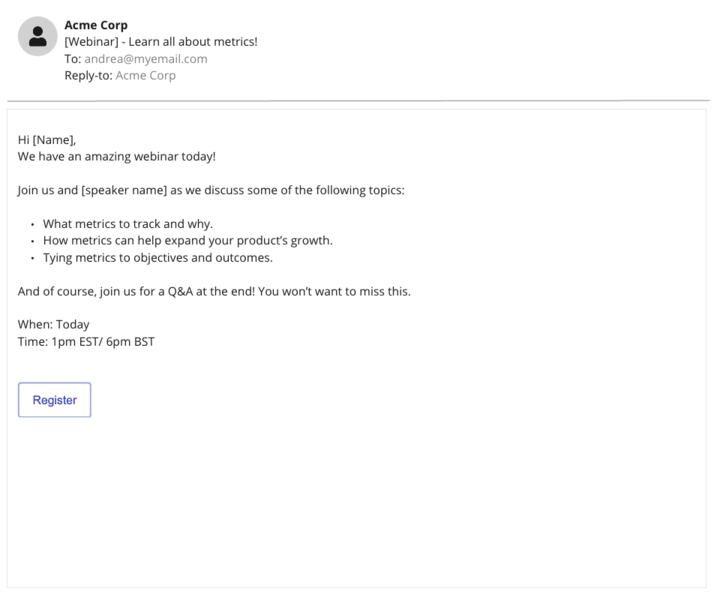
Why this works:
-
It adds urgency and a bit of FOMO by keeping it short.
-
Provides all of the benefits and key points that will be covered.
-
Have all the information for them to register.
With each webinar email, you’re condensing the information a little bit more, ensuring readers are being reminded about the upcoming event. Whether they read the previous attempts or not, you’re still making the email informative, easy to skim through (because who has time to read, right?), and contains all the necessary information for boosting your webinar email registrations.
After the Event - Webinar Follow-up Emails
Once the webinar is over, you may want to reach out to registrants and put strategies in place that will convert and/or engage them further with your product.
There are a few strategies that could be employed here, so let’s review them!
For self-hosted webinars
If you’re hosting a webinar for your own brand or product, clarify from the beginning what the point of the webinar is to begin with.
-
Are you looking to educate your user base (current active users)?
-
Are you looking to educate leads?
-
Is this about a particular feature of your product?
Once you’ve identified the problem you are solving, then set a measurement of success. That is, how do you know that the time invested will result in a positive outcome for your team?
For example, if you are looking to educate leads then the goal of the webinar would be to have people start a trial or convert to an active account (depending on their current status). If that is the case, the follow-up content should certainly include a CTA to the relevant action.

For partnership webinars
When partnering up with another person or company, the strategy will vary slightly. Perhaps this is less about targeting specific people and more about positioning yourself as a knowledge leader as well as raising brand awareness.
Conversions may not be the most important measurement to track here, so your focus should instead be on whether or not you can get people to sign up. Inevitably, conversions and interest may happen, so don’t miss out on tracking them regardless, just not as your leading metrics.
What to Include in Email Follow-Ups [TEMPLATES]
Email 1: Show the recording
Segment users by whether they attended or not then craft the content accordingly and share video recordings of the webinar.
Email 2: Provide further learning resources
Hold off on selling just yet and instead position yourself as a helpful resource. Show that you know what you are talking about by providing further resources to the attendees, be they in the form of videos, blog posts, or even help center articles that show off functionality.
If you’ve chosen to partner up with someone else, send the attendee resources by the speaker.
Also, offer a friendly chat to anyone who may have questions, be they about the topic or your product. This is a casual and open opportunity to connect.
Hi [Name],
How are you doing with setting up and reviewing your metrics? We sure learned a lot in last week's webinar, did we not?
If you're interested in learning more, we've curated the following resources for you:
-
Resource 1
-
Resource 2
-
Resource 3
-
Resource 4
If you have any questions or feedback, please feel free to contact us! We'd be more than happy to help you achieve your metric dreams.
Email 3: Boost conversions
Now it’s time to reel in the hook. You’ve already connected with the attendees thanks to your webinar email strategy, provided helpful resources, and offered a casual chat. They know you’re a leader in the area and are likely to be able to provide more than just assistance, so sell them on your product (this is the end goal after all!)
Hi [Name],
If you want to take your tracking to the next level and make sure your team has the power of data at their fingertips, Acme Corp is here to help.
Our powerful API allows you to gather information from a variety of sources so you can track your user journey in more detail, ensuring that you can provide your customers with the most accurate onboarding and product adoption experience.
Want to learn more? We'd be happy to show you around!
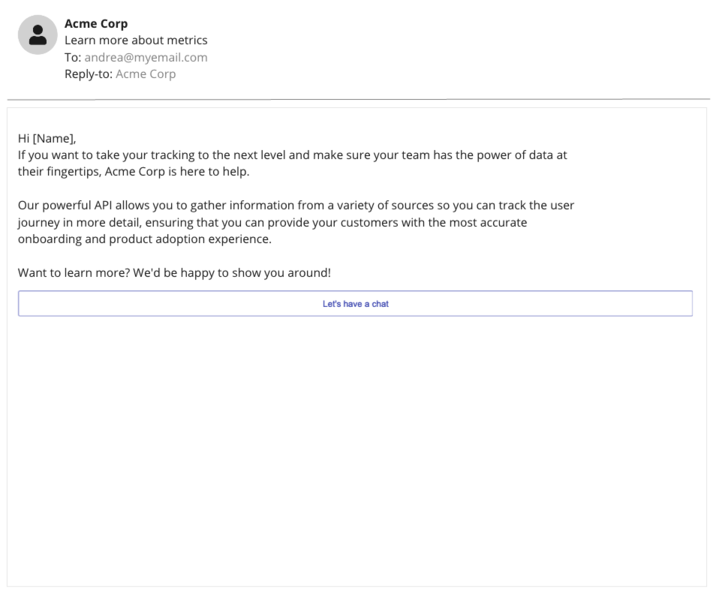
By holding off on it just a little bit, you can build a better rapport with attendees before trying to sell to them upfront. They will be far more open to a conversation if they haven’t had one already.
It could be that it takes a webinar or two before they decide to speak to you, and if you’re tracking their attendance and interactions, you will have information about their journey thus far and know how to best offer them a dedicated onboarding experience around the problems they are trying to solve. Context matters!
If it is the case that you’re instead tracking an active user, then this is your opportunity to look at their behavior and drive an upgrade, provided you can prove that they’ll unlock more opportunities to solve the problems they’re facing with your product.
P.S. You can also use webinar emails to send extra materials to your participants to make them feel appreciated. You can read more about bonus gift ideas.

What happens next?
If you’ve defined the metrics for a successful webinar, be sure to track them over the span of a few months. To really make this process effective, make sure that you ask for feedback about the webinars themselves.
-
Is the content you are producing relevant and helpful?
-
Are attendees receiving the level of information they expect?
-
Is there anything you might be able to do to improve your webinar structure?
Likewise, look at how the follow-up content you’re sending out is performing.
-
Are readers engaging with the content you send?
-
Are recordings of your webinars being watched after the event?
-
Are people booking in chats and converting?
All of this together will allow you to adapt and improve your strategy over time to keep driving that growth and those conversions.
Check out LiveWebinar platform and see how easily you can organize and promote webinars.
