With a plethora of tools available to use for conducting webinars and online meetings, choosing “the one” that suits all your needs and meets all of your requirements can be challenging.
Why should you choose LiveWebinar, then? We’ve identified a few reasons that you may want to take into account when selecting your webinar software.
#1 HD Quality
It’s easy to run a webinar – at least in theory. Things get complicated when it comes to quality though, which may simply be poor.
To ensure that you deliver the best customer experience, use software that provides high-quality streaming. Whether you want to share your webinar live through your social media or have a recording, you’ll get it in HD from LiveWebinar.
Just like the choice of webinar platform matters, so does your Internet connection. LiveWebinar gives you tools to check the quality of your connection, which is how you can avoid unpleasant surprises by having your network overloaded. When you examine your connection before a meeting, you give yourself time to fix possible problems.
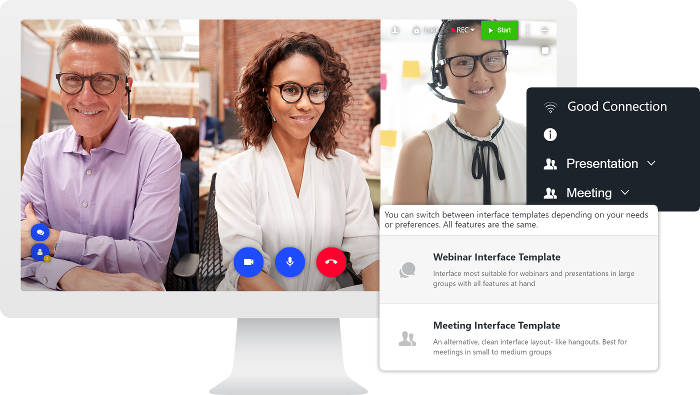
#2 Evergreen content
If you treat your webinars like one-time-only events, you can miss half of their potential. What if this method of sharing content worked just like blog posts? That is, they are accessible from anywhere and anytime your audience wants to access them. You can achieve this by creating an evergreen webinar.
The most important advantage of evergreen webinars is that you only need to dedicate your time and effort once. After recording the webinar and sharing it on the web, you can profit from it without any further actions.
What does it take to prepare such a webinar? First of all, a good topic. You should choose one that might be interesting long term, then make the context timeless. There is no point in creating an evergreen webinar about the latest trends in your industry, as they often change quickly. Finally, you should choose a useful tool, and here LiveWebinar has you covered. You can record your webinar in high quality so that the file you share looks professional.
If you are willing to learn more about evergreen webinars, our guide will answer your questions.
#3 Conferences or webinars?
Every piece of online conference software is webinar software too, but not every piece of webinar software is online conference software! With LiveWebinar, you can create and customize your online meetings to host a large number of attendees.
One of the most useful features in this context is LiveWebinar’s Breakout Rooms. When your webinar or your online conference includes a part that needs close cooperation, breakout rooms really come in handy. You can split your audience into several smaller groups that are chosen by yourself or at random by the tool.

#4 No installation needed
Webinars need to be easy to run and equally easy to access. That’s why users don’t need to create an account or install anything on their devices in order to join a webinar room within LiveWebinar. All they need to do is just click on the link and join the room.
Users aren’t limited to access on PCs either. If they wish, attendees can view your webinar on mobiles, tablets, smart TVs or landlines phones. Creating a platform that runs seamlessly on any device was a challenge for the LiveWebinar team, but the success was well worth the effort.
We care about the same accessibility for the creators of webinars. That is why, to host a webinar, all you need is an Internet connection and a browser – any browser. You don’t have to download and install software, wait for it to update, and then set up the configuration.
We strive to limit technical hassle and software requirements.
#5 Features, features, features!
LiveWebinar users get access to over 50 different features to make their webinars even more attractive and to increase the efficiency of meetings. Thanks to these features, webinar hosts can easily build engagement and long-term relations with attendees, as well as make the most of integrations.
Let’s see an example. Imagine your webinar software has several purposes: you will use it for leading meetings, getting new leads, and training your employees. It’s easy to spot that each goal will represent different challenges and need diverse features.
Leading meetings requires easy access to the software and extended options for the participants to communicate with each other. LiveWebinar’s Whiteboard feature will also come in handy, together with drawings on slides. This is how you can ensure that communication keeps flowing.
Getting new leads is a completely different story. Here is what counts: call-to-action buttons, integrations with marketing tools, and registration pages. All of these features make it easier for your listeners to sign up for a trial period, book a sales demo or, simply put, proceed through your sales funnel.
When it comes to training, you can profit from numerous interactive options. They deserve their own point in this article, so keep reading.
#6 Interactive options
LiveWebinar allows you to make video conferences as interactive as possible. With its interactive board, both hosts and attendees can share their ideas or draw on slides. It’s a game-changing feature, as you can switch from dull, speech-only webinars to engaging sessions.
Add polls, vote managers and quizzes to the mix and you can create exciting activities. Extended chat features will also help you to keep communication flowing. If you wish, your attendees can also access the microphone and speak for themselves.
There are various opportunities for personalization available: drawing on slides, adding shapes or text where needed, and other editing methods. Afterwards, you can save everything to your hard drive. As such, attendees can illustrate their ideas and conduct brainstorming during the webinar, and you will be sure that no idea gets lost.
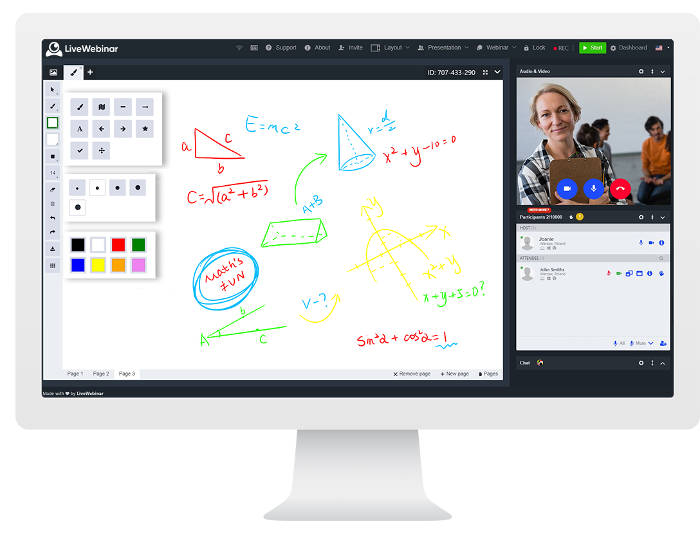
#7 A safe webinar solution
When data breaches and compliance with strict guidelines are becoming nightmares for more and more entrepreneurs, you should look for a reliable partner. When preparing your webinar, you have to process a lot of sensitive data. From emails and contact details of your audience to the takeover of live events, you should beware of hacking threats.
LiveWebinar takes care of data safety and privacy. Everything is encrypted and monitored, so there’s no possibility of data leakage. The highest standards of safety are assured. The tool itself has gone through multiple safety audits and penetration tests conducted by top cybersecurity companies from all over the world.
#8 Extended customization options
What makes LiveWebinar different from other tools is the possibility of having a tailor-made platform. If you want an exacting specification to be met or the standard plans don’t cover your needs, don’t hesitate to get in touch with the LiveWebinar team. After getting a quick overview of your requirements, aims, and the characteristics of your business, you’ll soon receive an individually tailored plan.
LiveWebinar is made up of almost 1,500 components, giving options to prepare an individual configuration that will meet your exact needs. LiveWebinar is a unique platform that allows extensive modification that won’t take ages. We’re able to build a custom platform in a very short time!
#9 Integrations
Things work better when combined, and this holds true in the case of business tools. Webinar software can be a vital part of your lead generation strategy, virtual events, or internal meetings within your company. This is where integrations come in handy.
Firstly, thanks to them, you can start meetings in an instant. If your internal communication tool is Slack, all you need to do is to type “/meet” in the chat window and LiveWebinar will generate a link to invite participants.
Integrations let you avoid a lot of tedious tasks during the sales process. No need to copy and paste emails, or fill in contact information, notes or tag leads manually. You can generate ready-to-go email lists to make the most of segmentation and integrate your own software! Use webhooks and APIs to connect with LiveWebinar and transfer the data you need.
#10 White-label solutions made easier
If you want to keep your brand consistent, you should definitely be looking for a white-label solution. LiveWebinar software gives you two ways to profit from this, depending on your budget and needs.
The easy, on-a-budget way is to embed your webinars directly on your website, letting your audience access the webinar without going to the LiveWebinar page. All you need to do is to paste a piece of code into your website, which is so easy that you don’t need any IT knowledge or support.
We’ve also got you covered if you’re looking for a full, professional white-label option. To provide your audience with webinars hosted in a personalized room under your domain, you should opt for an Enterprise plan. If you want to learn more, connect with our sales team to get more information about this option.
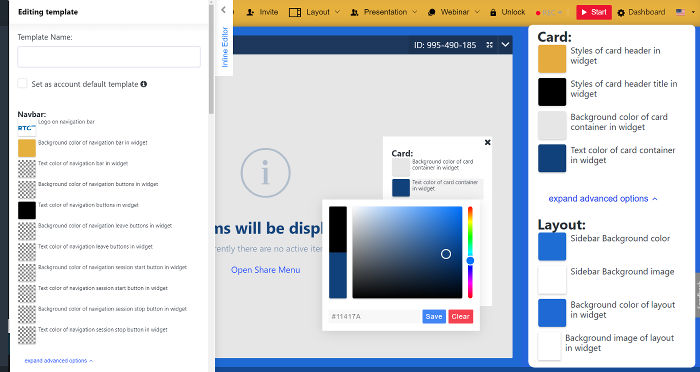
As a recap
Obtaining webinar software that is the perfect match might seem like a challenge, but it can turn out to be easier than you think.
The most important step is to clearly state what you will use it for. Don’t limit yourself to your current needs. If you foresee you would like to invest in training your employees in the future, look for a tool that also covers that.
We want to help you make an informed decision, which is why we’ve listed 10 reasons to use LiveWebinar. But they aren’t all, so what are yours?
After you’ve used the platform for a while, be sure to let us know. For now, you have the option to test our platform if you create a free account which is lifetime but also has some limitations. Check out our plans!
