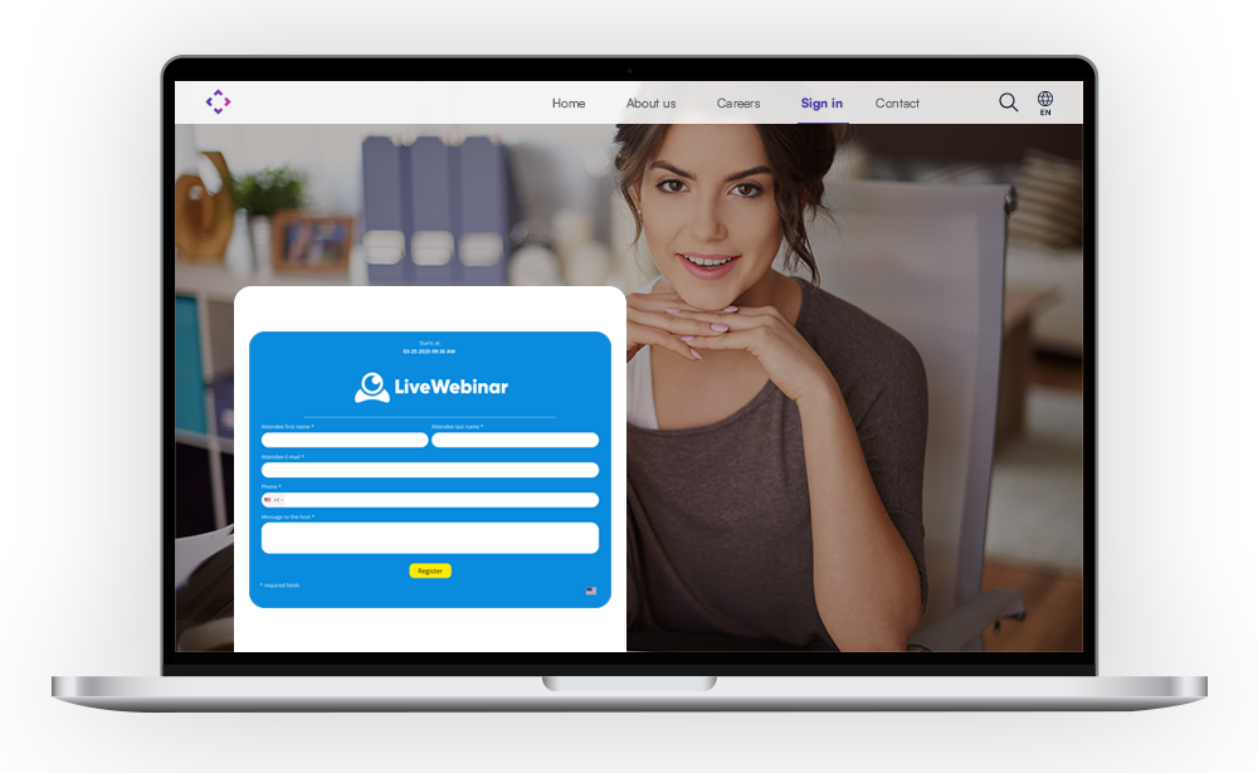The design of your webinar registration form is the first glimpse your audience gets into the quality of your webinar, ranging from your content to your visuals. This is why it plays a critical role in marketing your webinar and can boost attendee numbers and help you capture more leads. But what exactly crafts a compelling webinar registration form? Which pages are the most popular? Read our quick guide and follow the best examples.
What makes a webinar registration form compelling?
#1 It delivers exceptional value
Remember that although you may not charge your audience for attendance, you are still asking for something extremely precious: your audience’s time and contact information. Hence, your webinar registration form must clearly communicate the value of attending the webinar.
That is why you must write a compelling copy that outlines the key takeaways and essential skills attendees will gain. Use bullet points to highlight these benefits to quickly and effectively convey the value. Your viewers just need one simple glance to decide: “Yes, this is it! I’m going to register and this is what I want!”
Use the language of benefits, e.g:
“Discover tools and methods to achieve this”
“Get tips and tricks from… on…”
“Elevate your career with…”
#2 It uses the power of video
Research indicates that webinar landing pages featuring a video can see a 80% better conversion rate than those without. Incorporating a brief video on your registration page provides a sneak peek into what attendees can expect, while also introducing them to you or any guest speakers. This personal touch can make the invitation feel more welcoming and engaging.
#3 It showcases a unique value proposition (UVP)
Given the likelihood that you're not the only one hosting a webinar on a particular topic, distinguishing your webinar is vital. A compelling UVP informs potential registrants of what they stand to gain by attending your webinar instead of others. It explains what makes your webinar special and why they should choose it over alternatives.
#4 It creates a sense of urgency
Decision-making for potential attendees is often driven by emotion. To encourage immediate action, create a sense of urgency by showing a limited number of spots left or adding a countdown timer. This taps into the fear of missing out (FOMO). Some organizers increase this urgency by stating there will be no recordings available after the live session, so attendees must join live or miss out entirely.
#5 It's optimized for mobile devices
With the majority of online browsing done via mobile devices, ensuring your webinar landing page is mobile-friendly is no longer optional. It’s imperative to optimize your landing page for mobile to accommodate the vast number of users who will access it via smartphones and tablets.
Remember that webinar registration form optimization initially involves some time and effort, but once it’s done, it can work great for all your future actions.
Each of these elements plays a pivotal role in making a webinar landing page not just functional, but compelling. By integrating these strategies, you can significantly enhance your webinar’s appeal and efficacy in converting visitors into attendees. Remember, the goal is not just to inform but to inspire immediate action and commitment to attend your webinar.
By following these webinar registration form best practices, you can reasonably boost registration rates and, as a result, capture more leads.
How to create a webinar registration form: A step by step guide
Creating a webinar registration form is a crucial step in organizing your online events. Here's a detailed guide on how to successfully build one:
#1 Select a Platform
Most webinar hosting platforms, with one of them being LiveWebinar, come with built-in tools for creating registration forms. These integrated options simplify the form creation process considerably. However, some webinar tools lack the customization options you need, so you may need to consider using external form builders.
LiveWebinar makes it really simple, as you’ve got everything you need already in-built: vast customization options, branding tools, personalized registration forms, and much more, including e.g. integration with marketing automation tools and e-mail tools, such as e.g. Mailchimp. Read more here.
So, while choosing a platform, ensure that any external tool you choose integrates flawlessly with your chosen webinar platform.
#2 Consider additional features
Some platforms offer enhanced marketing tools. This might include options to display your registration form as a pop-up on your homepage, embed it on a landing page, or showcase it as a banner in blog posts, increasing visibility and sign-ups.
#3 Design your form
Tailor your form's design to mirror the theme and branding of your webinar. Consistency in color schemes, fonts, and logos helps reinforce your brand identity, making the form appear more professional and likely to draw registrations.
Use customizable webinar registration fields – the best webinar platforms, like LiveWebinar, offer vast customization options that are easy to use and effective. Read more about LiveWebinar Registration Form Builder in our other post: Webinar Registration Forms.
Find examples of registration forms: Registration form examples.
#4 Define the required information
Decide what information you need from participants and set up the appropriate fields in the registration form. If the form is lengthy, designate essential fields as 'required' and keep others optional to streamline the completion process. Tailored webinar registration forms are always more enticing and have higher click rates.
#5 Integrate with other tools
Enhance your marketing strategies by linking your registration form with other technologies. For example, connecting with an email platform like Mailchimp can facilitate automated confirmation messages upon registration.
Integrating with your CRM system can also help in segmenting your audience for a more focused follow-up after the webinar. Some webinar platforms, e.g. LiveWebinar, have these integrations already built-in to the tool.
#6 Conduct tests
Before releasing your form, conduct thorough testing to ensure everything works as expected. Verify that all fields function correctly and that integrations perform without issues. Adjust and retest as needed to guarantee the form operates smoothly.
#7 Deploy the form
If your registration form is not hosted on the native webinar platform, you will need to embed it on your own website or provide a direct link to your promotional communications, such as emails or social media posts.
Read more about how to embed a webinar registration form on your website in the blogpost: How to embed a registration form on your website and boost sign-ups.
By following these steps, you can create an effective webinar registration form that not only captures essential participant information but also enhances the overall signup experience, thereby increasing attendance and engagement at your event.
Another crucial thing you should remember about is…
Webinar lead segmentation
This is the process of dividing your webinar registrants and attendees into distinct groups based on specific criteria such as demographics, behavior, engagement levels, and interests. This allows you to tailor your marketing and follow-up strategies to meet the unique needs of each segment.
In other words, webinar registration forms may help you collect leads, but that’s not the whole story. Once you’ve got them collected, you need to classify them wisely to be ready for further usage.
Sometimes you may want to limit the registrant process to certain kinds of leads only. For example, you may wish to collect only work emails. Some more advanced webinar platforms, such as LiveWebinar, offer a special functionality that enables organizers to limit registration to only work emails. This will let you collect leads that are more “seriously” interested in your offer.
If you’re ready to take your webinars to the next level, contact us at LiveWebinar. We have all the tools you need to succeed. Check out our pricing options and discover how we can help you achieve your goals.