With a plethora of options for attracting leads and turning them into deals, the demo webinar format shines brightly. However, setting up a demo is just the beginning: it’s all about running it so professionally that closing transactions will be a formality.
So, without further ado, today we’re going to show you how to run SaaS demo webinars.
What makes webinars a powerful sales tool
There are a few reasons why the webinar format has grabbed the attention of SaaS vendors.
Video is digestible
SaaS products are often quite complex and advanced. Describing all of their features in the form of an article may be helpful for some, but off-putting for many more. And this is where SaaS webinars step up.
Getting a grasp of what a particular SaaS business does is often simply easier with videos. This is why SaaS companies invest not only in 1:1 videos and webinars, but also in explainer videos and social media videos for paid promotion.
Videos are short, sweet, and more flexible for SaaS businesses who want to highlight features that are often difficult to put into written words. That’s why demo webinars are becoming increasingly more popular, and it’s not going to change any time soon.

Practice over theory
Putting a few screenshots and descriptions in motion can be more appealing for potential clients. If they can not only read about or view a particular feature, but also watch how to use that specific option in practice during a webinar SaaS, they may become more tempted and engaged with the product.
Showing some advantages or details can bring a lot of benefits: both to those potential clients who were undecided from day one, and for those who have been put off in the past but haven’t written you off just yet.
Demo webinars also come in handy for those who have already been using a product, but haven’t leveraged all of its features yet.
Dialogue over monologue
Webinars are one of those formats that allow for interaction. While one member of a webinar SaaS team is busy presenting, others can answer some questions on a chat and steer interactions with the audience.
Unlike many other types of content, this one ignites a unique opportunity for real-time engagement and opens up some sales possibilities. If your potential customers’ questions are answered in real-time, and you can also provide value via your product - as well as via one of your webinars SaaS - then the likelihood of driving the desired conversion drastically increases.

Types of demo webinars
Depending on your goals and strategy, there are a few types of demo webinars that you can lead for your SaaS business.
Product demo webinars (including product updates)
The goal of product demo webinars is clear: to showcase the product. Demo webinars present the best features in use, communicate USPs, and answer some frequently asked questions.
As Hubspot indicates, 54% of users want to see a product demo before they start properly using the product. Combining onboarding demo webinars with SaaS product webinars might be a good idea if you want to fully explain the possibilities of your product.
They may also often include the extra element of a special offer, hidden at the end of each webinar (for example, a unique discount for a particular SaaS product).
If broadcast in front of existing users, these webinars may cover some recent product updates. First of all, such updates are mentioned during webinars SaaS to show constant development for solving a particular problem or of a product in general. Secondly, they may allow an upgrade to have access to extra options or beta tests. Either way: product updates SaaS webinars may help strengthen the community around the product by keeping users in the loop about the product.
Why product demos?
Conducting product demos online is a smart, efficient way to showcase your product and connect with more potential customers. By eliminating geographical barriers, online demos let you reach a broader audience without the hassle or cost of travel. They’re incredibly convenient for prospects too, who can join from anywhere with just a click, which often leads to higher attendance and engagement.
Online demos also save valuable time by allowing you to present live or use pre-recorded, automated sessions—making it easier to scale. During a live demo, you can highlight key features in real time, answer questions, and tailor your presentation to specific needs, helping prospects clearly see the value of your offer.
Plus, with integrated tools and platforms, you can track engagement, gather insights, and follow up more effectively using CRM or email systems. All of this makes online demos not only a powerful sales tool but also a smarter way to grow your business.
Sales demos for up-selling / cross-selling
Let’s say you run a successful SaaS business that sells call center services in three packages. 80% of your current clients subscribe to the most basic package at a low price level. Naturally, you’d like to move these customers up to subscribing to your second or third tiers, or even deciding to invest in an enterprise solution or other pricing models managed by your subscription billing software.
In an ideal world, you’d be able to message each of them personally, recognize their needs and any willingness for an upgrade, then set up a customized meeting at a time of their convenience.
However, if you have “quite a few” thousand clients, this would be much easier said than done. While you can message them in bulk with an up-selling or cross-selling offer, it may then be more difficult to narrow leads down to each conversation.
SaaS demo webinars for up-selling or cross-selling gather all clients who are interested in hearing more about upgrade options in one place. There they can watch the presentation and listen to reps, as well as ask questions and exchange feedback. While it’s unlikely that all of them will convert as you please, showing them “what you’ve got” during SaaS webinars may bring some clients a step closer to a desired conversion and an up-sell/cross-sell.
Sofware product demos
Read about them in our latest blog post: How to run software product demos successfully?
1:1 demo
This may have the greatest meaning in terms of selling to Enterprise clients who need a particular SaaS product but also require further adjustments. A 1:1 demo webinar, led by a SaaS representative (who then becomes a particular client’s point of contact), is able to show the value of a product as well as the quality of customer service automation and assistance in case of further modifications. Such a webinar needs to be highly personalized for each client, otherwise the results may leave a lot to be desired.

Running demo webinars: good practices
Identify your audience
First of all, you need to recognize who your target group is, and how to reach them. Are you planning on reaching a specific group with your demo webinars? Do you want to expand your existing database of clients, get to know your audience better, or reach a brand new segment that you haven’t tested yet? If you want your demo webinars to be successful and bring satisfying results, spend some time identifying your desired audience. It’s going to save you a lot of time later on adjusting your content to their needs.
2S: Script & Structure of your webinars
Without 2S: Script & Structure, your demo webinars can quickly become messy and unorganized. This leaves you only one step away from having a small catastrophe during your SaaS webinars. If your webinars are not well-structured, and you go with the flow instead of according to a pre-written script, then your audience may get annoyed and won’t give you - or your SaaS product - a second chance.
Remember that it’s not only you who spends time creating demo webinars: it’s also your audience who sacrifices their precious time to engage with your content. Make sure that you create a complex script for your demo webinars. You can even present the structure beforehand and briefly in one of the very first slides, so that your audience knows what to expect when you kick-start the webinar.
Be professional
There will be instances when SaaS webinars will be your first - or last - touchpoint with potential clients, so don’t miss this opportunity. Although remote work and home offices have become standard, the work station from which you present the webinar should look neat and professional. Ensure that you’re speaking in front of the camera and that the presentation displays well. Pro tip? You may want to save it as a PDF to avoid problems, e.g. displaying fonts of pictures.
Also, don’t even think about running late! There are not many things as annoying or unprofessional as being late to your own party.
Create a marketing plan
Depending on the target group that you want to reach with a particular SaaS webinar, you should create a short marketing plan (you can ask a SaaS marketing agency to make one) about where and when to promote. Should you use your internal databases, or perhaps a mailing list that’s more likely to convert? If the chosen group for a given demo webinar is rather new, you may want to consider those promotional channels that you haven’t utilized yet, for example, social media posting.
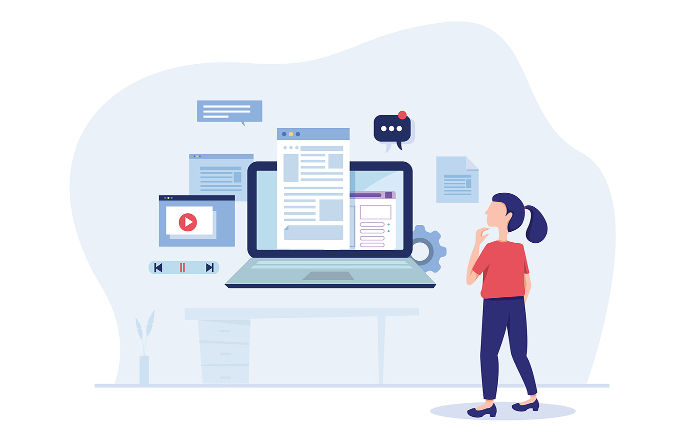
Remember to provide post-webinar customer service
Did you just finish your webinar? Was your audience satisfied with the knowledge or the offer that you presented? Don’t let this goodwill disappear. Remember about customer service and prepare some follow-up sequences that you’ll send straight after the webinar and a few days later. Be prepared for additional questions and requests that may be coming your way.
Choose the right tool
If you take demo webinars seriously and are convinced about their value for your business, then you should dedicate some time and resources on making your SaaS webinars as captivating as possible. One of the elements that you need to take care of are tools. Make sure you’ve chosen a reliable tool for creating, managing, and getting the most out of your demo webinars.
It shouldn’t come as a surprise that we recommend LiveWebinar here. With this tool, you can create SaaS webinars quickly and easily. They can be filled with audio, video, and presentations: on one, single platform, without the unnecessary installation of external software.
A key element of many webinars is interaction. With the chat option, you can answer questions, send messages or attachments to attendees, and steer the discussion. While interaction with your audience is crucial, you may want to contact your team, too. And that’s what LiveWebinar enables: even when you’re on a call, you can send a quick note to your team (for example, if you need their support with answers on one of your SaaS webinars).
Read more about creating interaction durng a webinar in our other posts.
You can host meetings under your own domain to strengthen your branding. Your webinars can be run on multiple platforms, since you can broadcast them on YouTube, Vimeo and Facebook. This may work wonders for general product demo webinars!
LiveWebinar also supports further lead generation. You can use custom registration forms and integrate tools with apps like Zapier, MailChimp, GetResponse, Hubspot and Slack. With CTA buttons, you can redirect attendees of your demo webinars to external resources, landing pages, websites or any other site of your choice.
Over to you
Demo webinars are LIFE: at least for the SaaS industry. Thanks to SaaS webinars, it’s much easier to reach more potential clients at the same time and show them the best of your product, which might be challenging via email or social media communication. Remember to follow good practices, recognize your target groups, monitor interactions, and run professional demo webinars (with LiveWebinar, of course) to turn potential leads into deals!
Set up a free account at LiveWebinar and start preparing your professional product demos right now!
