CATEGORIES
- A free account
- Account assistants
- Account Information
- Affiliate Program
- Appearance
- AppSumo
- Audio & Video
- Branding / Custom / Whitelabel
- Branding Tool
- Break-out Rooms
- Call to Action
- Camera & Microphone
- Capacity & Limits
- Closed captioning
- Decisions - Professional Voting
- Event tokens
- Evergreen webinars
- Forms
- How to join meeting on mobiles
- Hubspot Integration
- Integrations
- Language interpretation
- Live Transcription
- Meetings & Webinars
- Other
- Pabbly Connect
- Paid Webinars
- Presence Manager
- Recording
- Registration
- Requirements
- Room Chat
- Screen Sharing
- Session Management
- Statistics & Reports
- Storage
- Streaming
- Sub-Accounts
- Tests & Surveys
- Virtual Backgrounds
- Vote Manager
- Waiting rooms
- Webinar and Meeting Room Features
- Website Presenter
- Whiteboard
- Wordpress plugin
FAQ -> Recording -> Where can I find my recordings?
Where can I find my recordings?
The space for recordings is a separate part of the storage area. To access your recordings, click “Recordings & Storage” in the main menu, and from there click on “Recordings”. Storage spaces for recordings (measured in hours) and storage space for other files (measured in megabytes) are independent of each other. The amount of recording storage you have depends on the package you’re working with.
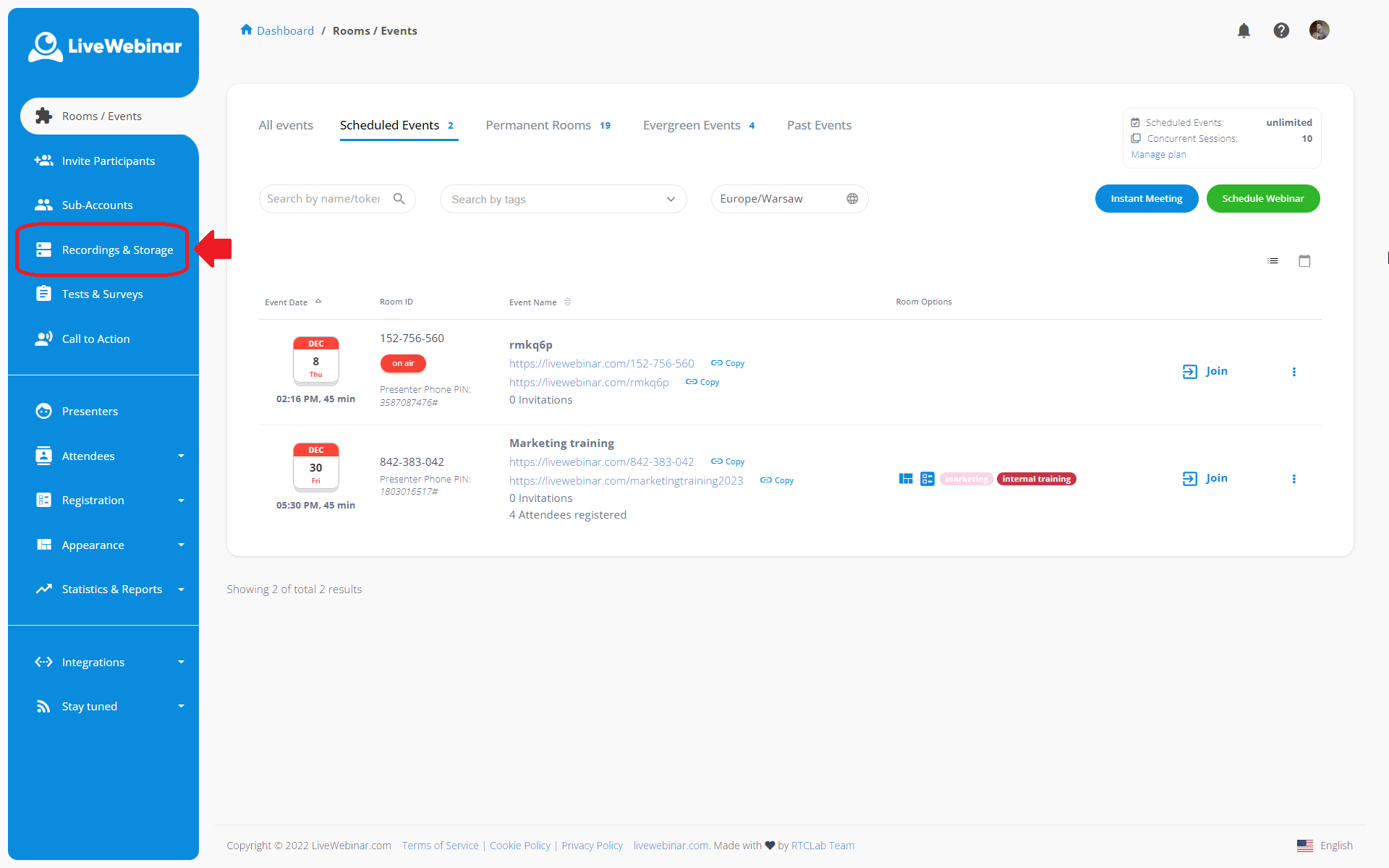
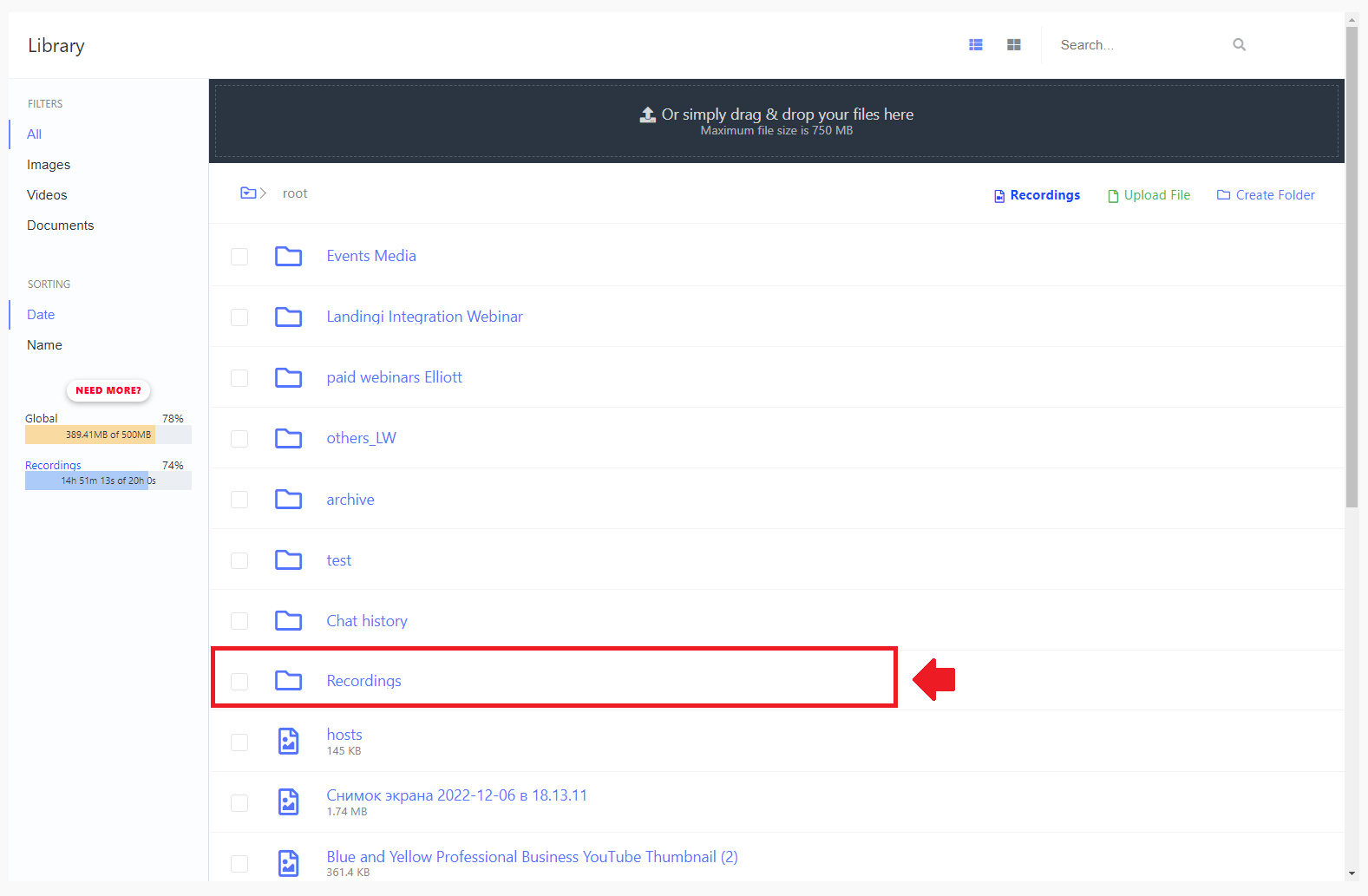

Maciej Biegajewski
Digital Marketing Specialist at RTCLab, where he co-creates the LiveWebinar platform, enabling webinars and effective remote communication. He has been working in the IT industry since 2012 as a marketing specialist. In previous companies, he played the role of a Scrum Master and learned the life cycle of a SaaS (Software as a Service) product from the bottom up. As an enthusiast of combining various fields and approaches to problem-solving, he looks to Agile methods and adapts their elements to the daily work of a marketer.
More posts