CATEGORIES
- A free account
- Account assistants
- Account Information
- Affiliate Program
- Appearance
- AppSumo
- Audio & Video
- Branding / Custom / Whitelabel
- Branding Tool
- Break-out Rooms
- Call to Action
- Camera & Microphone
- Capacity & Limits
- Closed captioning
- Decisions - Professional Voting
- Event tokens
- Evergreen webinars
- Forms
- How to join meeting on mobiles
- Hubspot Integration
- Integrations
- Language interpretation
- Live Transcription
- Meetings & Webinars
- Other
- Pabbly Connect
- Paid Webinars
- Presence Manager
- Recording
- Registration
- Requirements
- Room Chat
- Screen Sharing
- Session Management
- Statistics & Reports
- Storage
- Streaming
- Sub-Accounts
- Tests & Surveys
- Virtual Backgrounds
- Vote Manager
- Waiting rooms
- Webinar and Meeting Room Features
- Website Presenter
- Whiteboard
- Wordpress plugin
FAQ -> Registration -> What are reminders and how to set them?
What are reminders and how to set them?
What are reminders and how to set them?
Forms in LiveWebinar have the option to send reminders about an event to those who registered for it. Once this option is activated by the host, all participants who register for the event will receive automatic reminders about it in the email they provided when filling out the form. The host decides how far in advance the participants will get the reminder.
Automatic reminders can be sent in one of the available languages of the platform. If participants of the event come from all over the world, use the “Auto” option to automatically set the language to the participant’s language.
To use reminders, you need to go to the “Registration” tab while planning your event. First you have to choose a form from your saved forms or design a new form.
Remember that Reminders require “Time Scheduled Event” type to be selected.
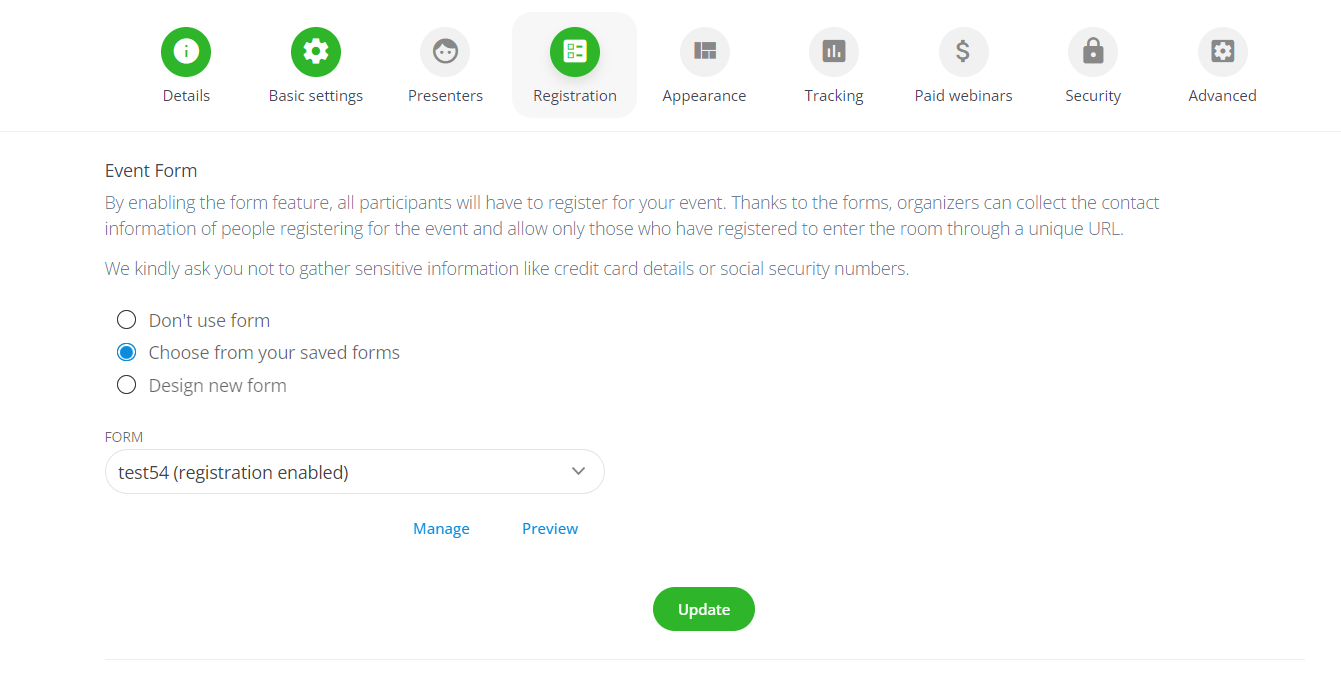
How to use reminders?
To use reminders, follow these steps:
1. Activate the “Reminders” option in the “Registration” tab while planning your event.

2. Next, select your preferred reminder language. More languages are available in the platform.
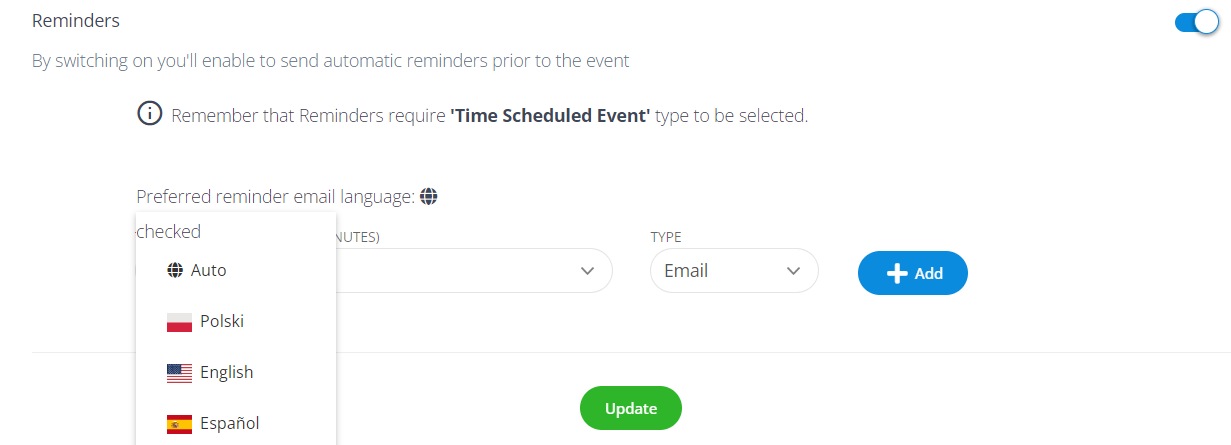
3. Select from the dropdown menu the time for delivering the reminder.

For example, selecting the option for 1 hour before means that the user will receive their reminder email an hour before the start of the event.
4. You can also set a series of reminders. To do so, simply repeat the steps above.
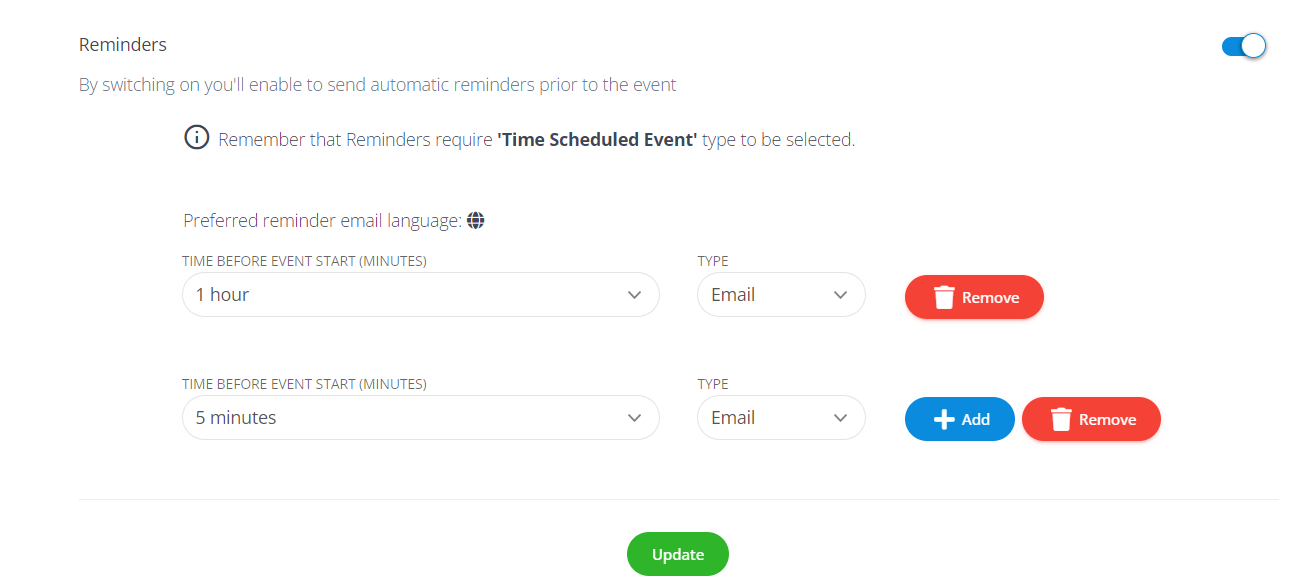
5. Easily remove reminders by simply clicking “Remove”.
What is included in the reminder?
Reminders typically include the following information: the date of the event, the exact time when it starts and the personal link to the webinar room for the registrant to join the session. Below is an example of an event reminder:
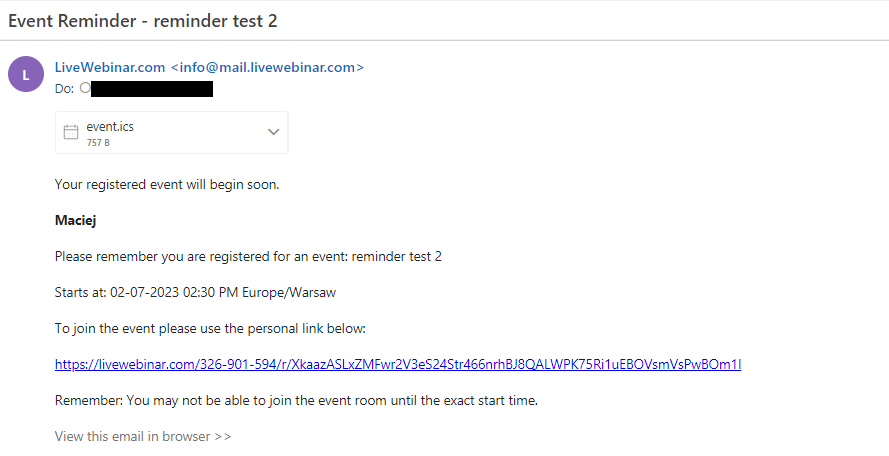
Can you edit reminders?
You can edit reminders only by setting the language and time to deliver the reminder.
Other options (e.g. editing the layout or colors) are available in the white-label solution offered by LiveWebinar Enterprise.