LiveWebinar plugin to Wordpress
Stream webinars on your website
Organize great webinars on your webpage or blog. Easily embed forms in your website, add information about the event, or a separate Webinar Room. Deliver engaging video content that will increase traffic.

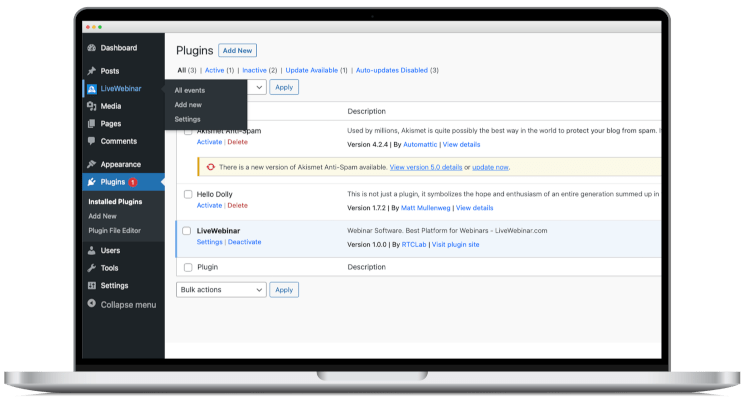
The videoconferencing and webinar Wordpress plugin
for creating successful online events and live streams
LiveWebinar WordPress Plugin lets you easily stream real-time online events
to your SM posts and Wordpress pages.
Now you can embed webinars and videoconferences in your website with no coding!
Just use Wordpress dashboard to embed webinar room in a chosen place in your website.
Features include:
Webinar Room Details
Registration Forms
Chat
Audio and video live stream
Share screen
Participants list
Whiteboard
Paid Webinars
RTMP support

FAQ
-
How to install Wordpress Plugin in the LiveWebinar platform?
Our plugin is available in official Wordpress.org marketplace. You can download it from Wordpress site (in a .zip format) and install it manually or you can select it from available plugins in Wordpress dashboard.
-
How to embed a webinar room in my Wordpress site?
After successful installation and enabling official LiveWebinar plugin to Wordpress, you can embed your event in a website built with wordpress.org.
- Select Posts Tab and choose Add New.
- Add a title and choose a block in Wordpress editor.
- Search for LiveWebinar blocks in the search box.
-
You have 3 options to choose from:
- LiveWebinar – Embed the room – this option allows you to embed the webinar room, together with Chat and the list of attendants in your webpage.
- LiveWebinar – LiveWebinar – Room Info – thanks to this function you can embed in the site the most important information about the webinar room, with the link to join the meeting.
- LiveWebinar – Image – this option lets you publish image or photo from Recordings & Storage section on LiveWebinar platform.
-
Can I embed an event with an online registration form in my Wordpress site?
Yes. All you have to do is use a Embed a room function and choose webinar room with an active registration form.